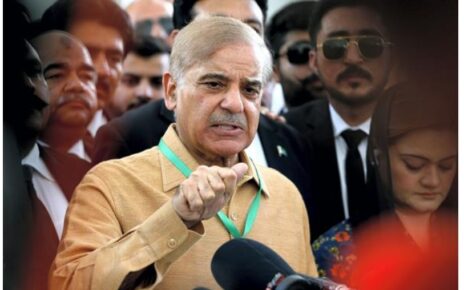New Delhi
Gmail’s new design update has been around for a couple of weeks now. And there are some new features as well as integrations that aim to make your whole experience with Google better and smarter than before. Activating new Gmail for yourself is fairly easy. All you have to do is log into Gmail and click the gear icon on the right side. Tap the ‘Try the new Gmail’ option right at the top. The new Gmail interface brings forth a bunch of new options. So let’s take a look at some of the interesting things that new Gmail allows you to do.
Confidential Mode
With the redesigned Gmail, Google has brought an interesting new feature called ‘Confidential Mode.’ As the name suggests, it lets users have full control over how their email is going to be used. With Gmail’s Confidential Mode, Google is adding an extra layer of security and privacy by making users enter a passcode generated via SMS in order to open emails. It also lets users set an expiration date on sent emails. This way, senders can prevent recipients from copying, forwarding, downloading and printing their emails. This feature can be helpful for businesses that often expect more control over how their emails are distributed and accessed. Google is rolling this thing out in a phased manner. So, don’t worry if you haven’t received it yet. You will get it soon.
Smart replies
Google has come up with yet another interesting feature known as smart replies or suggested replies. Using this feature, Gmail lets users respond to emails with the help of some quick phrases. It can now read content from the email you receive and suggest you short, quick responses accordingly. But the idea isn’t entirely new. In fact, smart replies existed in Gmail apps for Android and iOS for quite some time. To give you an example, I received some story pitch over email. As I was responding to that, Gmail smartly recommended a few phrases like “I am not interested,” “No, I didn’t get it” and “Yes, I am interested.”
Improved security and high-priority notifications
Google has also attempted to improve security of its email service on desktop, courtesy of its machine learning algorithms that aim to make whole interaction with Gmail as secure as possible. This has been made possible using Gmail’s ability to run safety checks on emails that keeps users alerted about potential threats. Gmail is also able to tell you to unsubscribe certain emailers and newsletters if you don’t seem to pay much attention to them for long. What I also find interesting about the new update is high-priority notifications. These notifications are a result of Gmail’s ability to determine what email conversations might be important for you.
New customisations and service integrations
We can’t deny the fact that this is a major design update Gmail has received in years. But it may also seem confusing at first, especially those who are accustomed with the older Gmail a little too much. So it’s definitely going to take some time for users to be familiar with this revamped Gmail. With that in mind, Gmail allows users to customise their inbox view. So, if you find this update difficult to digest just yet, play around with customisations and see what suits you the best. Additionally, Gmail has integrated services like Google Calendar and Keep right inside the inbox. It lets users view Calendar events, edit existing ones or create new ones without leaving the inbox. You can also create checklists and notes using Google Keep.
Smart Compose
Some of the features we have discussed above are already available to users. But Google announced yet another “smart” feature being added to Gmail at the company’s annual developer conference Google I/O 2018. Gmail’s new feature dubbed “Smart Compose” will let you autocomplete email content as you type. Gmail will smartly understand the subject and recommend phrases you may want to type. This way, composing email will be a lot faster than ever before.