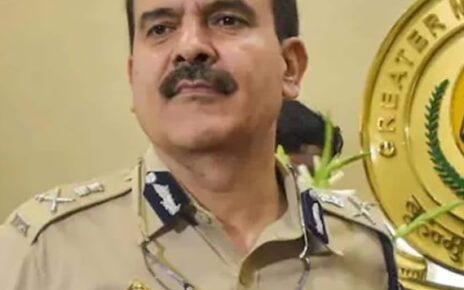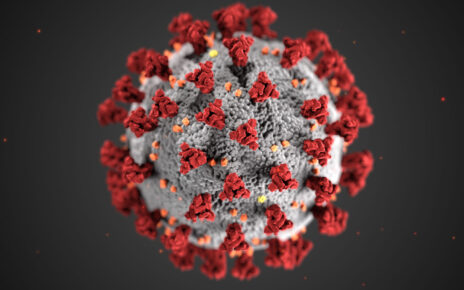All citizens of India above the age of 18 years can register themselves for getting Covid-19 vaccine jabs starting 4 pm today (April 28) as the government gears up to launch the third phase of Covid-19 vaccination drive from 1 May.
Last Monday, the Centre had announced that it would open inoculation for everyone in what is going to be a more “liberalised and accelerated Phase 3 strategy of COVID-19 vaccination”.
“Registration for 18 plus to begin on http://cowin.gov.in, Aarogya Setu App & UMANG App at 4 PM on 28th April. Appointments at State Govt centers & Private centers depending on how many vaccination centers are ready on 1st May for Vaccination of 18 plus,” Aarogya Setu informed in a tweet.
From May 1, the present system of private Covid-19 vaccination centres receiving doses from the government and charging up to Rs 250 per dose from people will cease to exist and private hospitals will procure directly from vaccine manufacturers.
The Serum Institute of India has priced Covishield vaccine at ₹400 per dose for states and ₹600 per dose for private hospitals, Bharat Biotech has decided to sell its Covaxin at ₹600 per dose to states and ₹1,200 per dose to private hospitals.
Steps to register through CoWIN portal:
1. Visit the CoWIN website and click on Register/Sign in yourself.
2. Add your mobile number and click on ‘Get OTP’. After receiving the OTP, type the digits on the site, and click on ‘Verify’.
3. Enter all your details, including photo ID proof, name, gender, and year of birth on the ‘Register for Vaccination’ page. Once this is done, hit Register.
4. After you register, you will get the option to schedule an appointment. Click on ‘Schedule’ next to the name of the person registered.
5. Add your pin code and click on ‘Search’. The centres in the added pin code will appear.
6. Select the date and time and click on ‘Confirm’.
To register through Aarogya Setu app, follow these steps:
1. Open the Aarogya Setu app and click on the CoWIN tab present on the home screen.
2. Select ‘Vaccination Registration’ and then enter your phone number. You will receive an OTP and then you can proceed to verify yourself.
3. On the ‘Register for Vaccination’ page, enter all details, including photo ID proof, name, gender, and year of birth. Click on ‘Register’.
4. After you register, you will get the option to schedule an appointment. Click on Schedule next to the name of the person registered.
5. Add your pin code and click on Search. The centres in the added pin code will appear.
6. Select the date and time and click on ‘Confirm’.
Despite vaccination, people must remember that they need to follow appropriate Covid-19 behaviour even after administering the first and the second dose of the vaccine.